PAGE CONTENT
- Google Voice Changes
- UMS Data Governance Update
- Help Desk Update
- MFA Update
- Reach Media Network Digital Signage
- COVID-19 Clearance Shield
Google Voice Changes
Google removed Google Voice from the suite of free applications that are available through their Google Workspace offering several years ago. As such, Google Voice is not a service that is currently available for adoption by current UMS community members through their @maine.edu email addresses and it is not supported by US:IT. However, we do know that some long-time @maine.edu account holders may have a legacy, grandfathered Google Voice account still in use. For that audience, Google has notified us that they are making additional changes to the legacy Google Voice offering that could impact you. If you still use your @maine.edu Google account to access legacy Google Voice, please make sure to review the article located at this link.
(Content for this article was provided by John Brown, Director of Service Delivery and Support)
Sustainable solutions in support of UMS IT
IT is an integral part of collaborative stakeholder discussions, both as a provider of structure for the business processes collecting data, and as stewards maintaining data storage, security and access. Over time, we have learned that a heavy reliance on customizations has made it difficult to maintain and update our systems. Designing data issue resolutions using tools we already have, and implementing features that are native to those tools, is a high priority for UMS Data Governance. Below are some examples of Data Governance issues—either completed or in progress—where these priorities are kept top of mind.
- Data Standards provide a foundation for valid, reliable data. Our current data landscape requires us to spend too much time developing custom code to account for pervasive data inconsistencies. This is one of the main reasons UMS Data Governance exists, and in 2021 more than half of our projects focused on aligning coding across campuses and developing data standards.
- A single process for all employees to request Access to MaineStreet Campus Solutions increases data security by ensuring FERPA training has been completed. In addition, it creates a centralized database of those requests. The systemwide provisioning and monitoring of access by Security Liaisons has solidified their collective stewardship.
- Duplicate IDs training for Campus Solutions resulted in a 50% reduction in creation of duplicates in the first eight weeks following the training launch, saving many hours of work for IT and campuses alike.
- Certification of UMS reports is not only decreasing the reporting time required by functional areas, but contributing to a wealth of data documentation informing IT’s creation of data marts.
Using delivered, sustainable solutions from the start
- Race & Ethnicity Coding and Gender & Pronouns Coding workgroups are investigating the Oracle- delivered modules for offering self-service choice options to students, faculty and staff.
- The need for reporting our employees’ Highest Degrees Earned resulted in enabling an Oracle-delivered means through which employees can enter any degrees currently in progress.
- Federal reporting needs for Student Location prompted the creation of an Activity Guide—a delivered feature—in the MaineStreet Student Center, allowing students to indicate where they are living during the semester, as well as update their contact information and emergency contacts information.
UMS Data Governance relies on collaborator participation above and beyond their day to day activities. We sincerely appreciate the time and effort spent on data solutions. Together, we can find solutions that not only increase the reliability and validity of our data, but decrease the maintenance workload of IT.
IT Data Resources Links
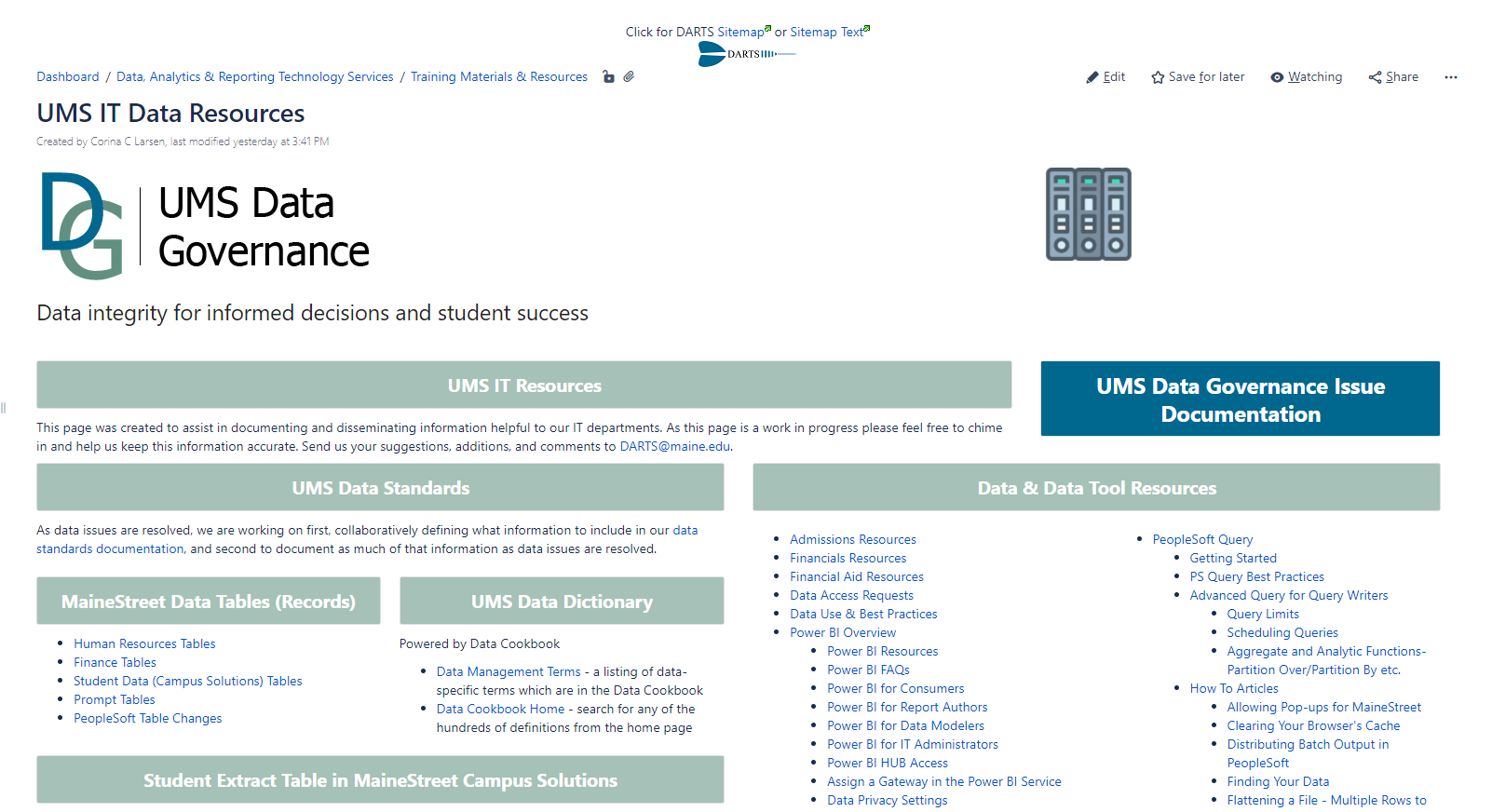

Email questions, and share tips & tricks with your peers by joining these groups:
SQR Programmer Group | UMS PS Query Users | UMS Power BI Users
(Content for this article was provided by Rachel Groenhout, Director of Institutional Data Management and Corina Larsen, Data Documentation and Training Coordinator)
Spring 2022 Help Desk Update
Your IT Help Desk serves everyone across the University of Maine System!
Did you know that this academic year, IT has logged approximately 30,000 user requests? Of those, ~18,000 were resolved directly by our IT Help Desk. Another 9,000 requests were resolved by other IT Support Services team members. The remaining requests were resolved by IT’s service delivery teams.
We look at every piece of feedback so that we can learn and improve. 91% of the feedback we’ve received rates our service 5 out of 5.
We’ve recently added two staff to our Help Desk team. Please welcome Caneel Cheskin and Zachary Ouellette. You’ll probably run into them when you call, email, or chat our help desk!
Remember, you can reach us by phone, email, live chat or through our self-service portal. Visit itsupport.maine.edu for more information.
(Content for this article was provided by Michael Cyr, Director of Architecture and Service Management)
Multi-Factor Authentication
Starting with the spring 2022 semester, UMS IT will implement multi-factor authentication (MFA) to better protect the intellectual property and personal information of faculty, staff, and the digital assets of our campus. MFA offers additional protection to your digital identity and is commonly used in many organizations. One familiar example would be when you log in to a site and are then required to accept or enter a code from your mobile or another physical device.
The MFA project teams will be implementing the MFA product by Duo Security. Several teams are working through the technical setup, support process, and other decisions required to successfully deploy MFA within the University of Maine System. The first phase of the project is focused on adding MFA to the UMS Single Sign-On system and enrolling the majority of faculty and staff members, beginning with targeted pilot groups. Other applications and remaining members of the UMS communities will be covered in separate projects or phases.
Multi-factor authentication will add a step to the UMS SSO login process. The first steps for logging in will remain the same: you will enter your UMS ID and password. The additional step utilizes a smartphone or hardware token (also called a fob) to verify your identity. Requiring two different channels of authentication helps prevent unauthorized logins to your account, even if your password has been compromised.
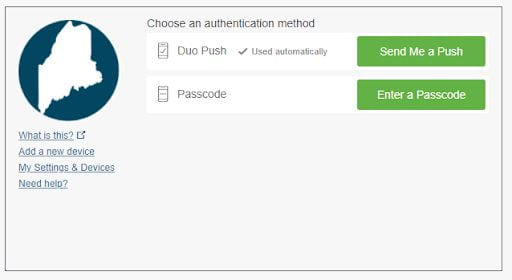
Example of DUO MFA Prompt during UMS Single Sign-on Process
For more information relating to MFA, please refer to the IT Knowledge Base MFA Article. If you are a faculty or staff member interested in participating in one of our pilot groups, please complete this google form.
(Content for this article was provided by the MFA Core Implementation Team)
Reach Media Network Digital Signage

An RFP for a new digital signage application was recently awarded to Reach Media Network (Reach). Implementing this new cloud-based solution provides an opportunity to standardize digital signage, deliver a consistent experience for content managers/creators, and improve the quality of support and maintenance.
The Reach solution is compatible with existing signs so there is no need to replace displays or equipment at this time unless it is malfunctioning or it has reached its end of life. The plan is to migrate to this solution through attrition which means any new requests for digital signage or requests for upgrades will use this new solution.
If preferred, since this solution works with existing equipment, we can also migrate signage content prior to replacing hardware.
Signs currently running Carousel are being converted now as the Carousel solution expired on January 1, 2022. The Digital Signage team, Classroom Technology, and local campus IT Support teams have been working with Carousel users to get all existing Carousel installations migrated to the Reach solution.
If you are interested in migrating a sign into the new system, please contact us at ums-digital-signage-group@maine.edu.
(Content for this article was provided by the Reach Media Network Digital Signage Implementation Team )
COVID-19 Clearance Shield
Calvin Bishop and the Web Development group extended the built-in functionality within the COVID-19 Portal, to include a new Clearance Shield application. Though closely coupled to Compliance Verification, the Clearance Shield is not designed to provide proof of full compliance with UMS COVID policies and rules. Rather, the Clearance Shield’s primary purpose is to facilitate entry into specific large campus gatherings and other University-sponsored events.
The color-coded Clearance Shield is similar in concept to entering a TSA checkpoint at an airport. Those who have been pre-approved follow the expedited process to gain quicker access into an area where entrance screening may be required. Though this Web App is optimized for use with web-enabled devices, such as a smartphone, a person may print their daily Clearance Shield using a UMS workstation, personal computer, or another device.
To access your Clearance Shield status, using a web browser (PC/Mac, Tablet or Smartphone), visit https://umaineportal.pointnclick.com/ using your UMS username and password. In the UMS COVID-19 Portal, click on the Show Clearance Shield link near the top of the page.
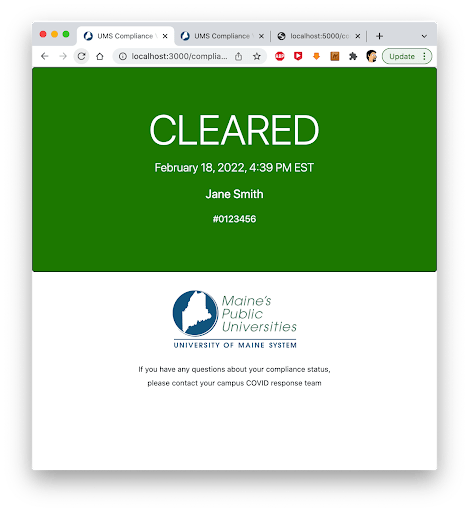
Your current Clearance Shield status will be presented and denoted with different colors.
GREEN indicates ‘Cleared’ Status. You are compliant with the University vaccination requirements and have been determined to have an on-campus presence.
*Note: Green Cleared Status is displayed only for individuals that have submitted their vaccination information through the UMS COVID-19 portal. Employees are considered CLEARED if they are ‘Fully Vaccinated’. Fully Vaccinated status occurs when an individual is 2 weeks post final vaccine dose. Students are considered CLEARED if they are Fully Vaccinated and have received a Booster shot, if eligible.
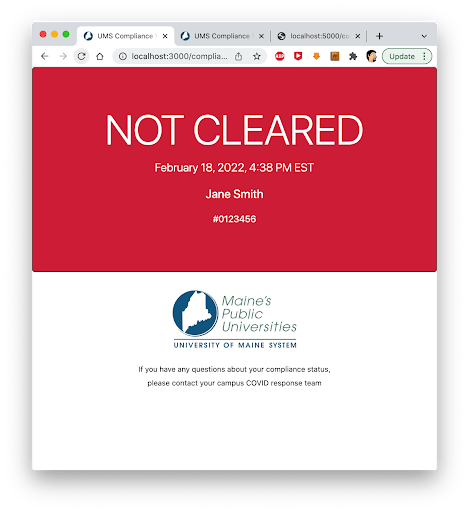
RED indicates ‘NOT CLEARED’ Status. You do not meet the requirements for a green ‘CLEARED’ Status. This status will be displayed if the individual has not fully met the required vaccination requirements, is determined to be Remote/Online Only, has submitted a vaccine exemption request which has yet to be approved, or has another circumstance that does not allow for a ‘CLEARED’ Status.
Note: A ‘NOT CLEARED’ Status does, by itself, prohibit an individual from being on-campus. Rather, the individual may not use the Clearance Shield to expedite entrance into a University event or facility. Other documents, such as a vaccination/booster card or proof of a recent negative COVID-19 test may be required.
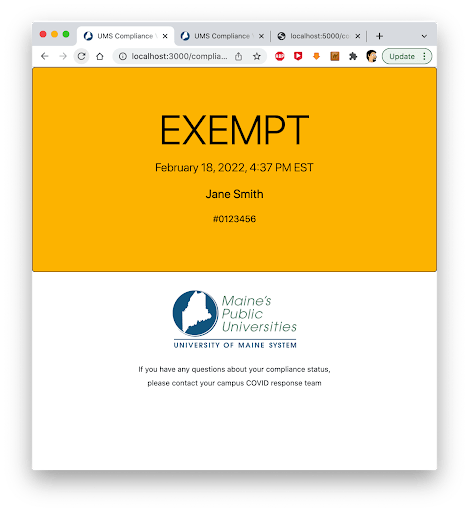
YELLOW indicates ‘Exempt’ You have an approved exemption for the Vaccine Requirement.
Note: Evidence of a recent negative test may be required or requested for entry into University venues.

GRAY indicates ‘No Active Status’ in the UMS COVID-19 portal.
Note: This may appear if you are not currently enrolled in courses or your current employment status can not be determined.
(Content for this article was provided by Tiffany Maiuri, Director of Custom Enterprise Solutions )
