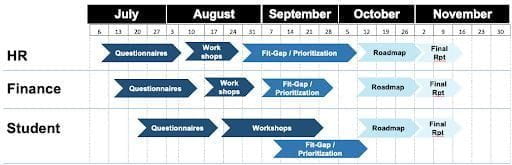![]()
PAGE CONTENT
- Campus Card Services Update
- Expanding UMS Data Governance
- What is IT (or “Digital”) Accessibility and What’s All the Hubbub?
- ERP Assessment Update
- Return of IT Help Desk Phone Support
- Zoom Passcode/Waiting Room Changes
Campus Card Services Update

Photo Submission
Our department teamed up with UMaine Auxiliary Services to introduce photo submission for all campuses starting this fall. New students will receive an email with a one time link instructing them to submit a photo along with a government issued photo ID. Students will be able to pick up their card with their access and meal plans already added when they arrive on campus.

Unifying Papercut
Card Services is working with End User Technology and UMaine Auxiliary Services to offer a Papercut solution systemwide during the next fiscal year. This will enable a more unified printing solution for most students who currently either don’t have a pay for print option on their campus or want to print documents while at another University of Maine System campus. This will also enable campuses to better track their student printing financials.
(content for this article was provided by Susan Robinson, Manager of Campus Card & Cellular Services)

Expanding UMS Data Governance
The University of Maine System established its Data Governance program in 2017 to protect and leverage data assets to benefit all UMS institutions and stakeholders. The mission of the program is to improve consistency, integrity, and access for the ethical use of data. Over the last three years, the program has been developing solutions to persistent data quality issues that reduce our ability to use data in strategic decision making. Ongoing implementations of solutions for issues related to Data Access & Security, and various areas of coding in MaineStreet will require the collaboration of IT professionals across all functional areas of the UMS. For more information about UMS Data Governance, please take a few minutes to watch our introduction video.
Would you like to be involved in a data governance workgroup? Can you think of data quality issues you would like to recommend be discussed? We’d love to hear about your ideas and discuss upcoming or ongoing projects you can participate in. Please reach out to us at ums.data.governance@maine.edu–we look forward to hearing from you!
(content for this article was provided by Rachel Groenhout, Corina Larsen & Emma Gelsinger, UMS Data Governance Management Team)
What is IT (or “Digital”) Accessibility and What’s All the Hubbub?
 I was born in 1963. I love technology (my first computer was an Apple ][+). Except for “faster than light travel”, so much of 1960s science fiction is now a reality: instant world-wide communication, speech to text, smart technology (phones, houses, cars), robots, self-driving cars, virtual reality, and a global information system that puts vast quantities of human knowledge at our fingertips.
I was born in 1963. I love technology (my first computer was an Apple ][+). Except for “faster than light travel”, so much of 1960s science fiction is now a reality: instant world-wide communication, speech to text, smart technology (phones, houses, cars), robots, self-driving cars, virtual reality, and a global information system that puts vast quantities of human knowledge at our fingertips.
Did you know that while those of us without disabilities are able to enjoy these marvels, people with disabilities face numerous barriers to them? Because tech is so ingrained in our lives, especially in higher education, those barriers have often reduced rather than improved equal access and opportunity.
The University of Maine System is committed to providing equal access to higher education, and its programs and activities, for all persons – including those with disabilities. In the Information Technology world this means that the technology (software, hardware, web apps) and digital information resources (e-books, library databases, documents, videos) we acquire or create must work for people with disabilities. All of us have a responsibility, morally, by University policy and by law, to ensure that these resources are equally accessible to those with disabilities.
Please take the time to learn more about what you can do to help.
Producing Accessible Materials and Websites
Document and Web Accessibility Checklist
Accessibility when Acquiring IT Products/Services
Have questions? Email to: AccessibleIT@maine.edu
(content for this article was provided by Michael Cyr, Director of Architecture and Service Management)
ERP Assessment Update
 This summer, we will begin an evaluation of the University of Maine System’s (UMS) MaineStreet applications. This effort will include assessments of PeopleSoft Student, HR, and Financials and related third-party applications. The goal is to assess current business processes, identify opportunities for improvement, and develop a plan to optimize processes and technology to support the strategic objectives of the UMS. We have chosen Huron Consulting Services as our consulting partner for this initiative.
This summer, we will begin an evaluation of the University of Maine System’s (UMS) MaineStreet applications. This effort will include assessments of PeopleSoft Student, HR, and Financials and related third-party applications. The goal is to assess current business processes, identify opportunities for improvement, and develop a plan to optimize processes and technology to support the strategic objectives of the UMS. We have chosen Huron Consulting Services as our consulting partner for this initiative.
The initial phase of the project will involve engaging stakeholders from universities across the UMS through questionnaires and collaborative virtual workshops to gather information about current business processes. This current state assessment will focus on identifying existing challenges, distinct needs, and supporting technologies. The observations and findings will be used to formulate a report of actionable recommendations prioritized and aligned with UMS strategic goals. The final deliverable for this project will be a roadmap that outlines the scope and sequencing of the improvements to MaineStreet and will inform the optimal future state.
During this important project, we are aiming to identify opportunities to advance the mission of the UMS by promoting an environment that fosters creativity, efficiency, collaboration, community, and commitment of the highest caliber.
The current project timeline that spans from August through November is displayed below.
(content for this article was provided by Robin Sherman, Director of IT Projects and Professional Services)
Return of IT Help Desk Phone Support
 US:IT announced the reopening of IT Help Desk phone support on August 3, 2020. Previously, phone support closed along with all campuses due to COVID-19. With IT staff returning to campuses and improved phone technology, we are now able to reopen phone support. The Live Chat help desk (it support.maine.edu) will continue as well.
US:IT announced the reopening of IT Help Desk phone support on August 3, 2020. Previously, phone support closed along with all campuses due to COVID-19. With IT staff returning to campuses and improved phone technology, we are now able to reopen phone support. The Live Chat help desk (it support.maine.edu) will continue as well.
Based upon your feedback, we have realigned our resources to better support your teaching, learning and work activities and provide the support you need no matter where you work from. We are providing ongoing training to our help desk staff to be able to help anyone from any campus. Additional details on these efforts and contact information are available here.
(content for this article was provided by the IT Service Management Team)
Zoom Passcode/Waiting Room Changes

Starting September 27, Zoom will require either a passcode (formerly referred to as passwords) or waiting room to be configured for all meetings.
As a default, Zoom will enable a waiting room for your meetings if a passcode has not been added or a waiting room hasn’t been set up in advance. If you’ve already enabled a passcode or waiting room, there will be no change to how you schedule meetings.
Additional details and support articles can be found here.