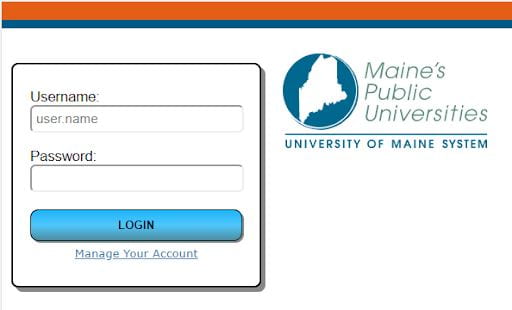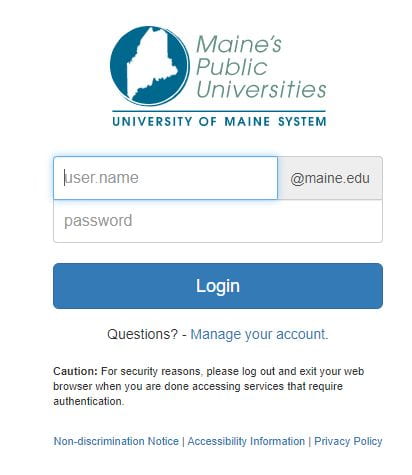A new look to the UMS Single Sign-on page is coming this fall! The new page will better indicate how to enter your University of Maine System (@maine.edu) credentials and will be accessible on a wider variety of desktop and mobile devices. This new format also includes a security reminder to log out and exit your web browser when you are done accessing services that require authentication. These improvements support a more user-friendly experience.
CURRENT VERSION
(Content provided by Steven Premeau, Director of Enterprise Systems Architecture & Administration)